Sony – PlayStation 5 – DualSense Wireless Controller
Description
About this item
Discover a deeper, highly immersive gaming experience1 that brings the action to life in the palms of your hands. The DualSense wireless controller offers immersive haptic feedback2, dynamic adaptive triggers2 and a built-in microphone, all integrated into an iconic comfortable design. Infused with unique micro patterns of the iconic PlayStation Shapes, the stylish DualSense Grey Camouflage wireless controller brings a fresh urban aesthetic into play.
Bring gaming worlds to life
Feel your in-game actions and environment simulated through haptic feedback2. Experience varying force and tension at your fingertips with adaptive triggers2. Experience varying force and tension at your fingertips with adaptive triggers2.
Find your voice, share your passion
Chat online through the built-in microphone3. Connect a headset directly via the 3.5mm jack. Switch voice capture on and off using the dedicated mute button. Record and broadcast your epic gaming moments with the create button3.
A gaming icon in your hands
Enjoy a comfortable, evolved design with an iconic layout and enhanced sticks. Charge and play with a built-in battery and USB Type-C port4. Intuitively interact with select games using the integrated motion sensor.
A gaming icon in your hands (Cont.)
Hear higher-fidelity1 sound effects through the built-in speaker in supported games.
Raise your game on Apple devices
Pair the controller with your compatible iPad, iPhone, Mac or Apple TV5 via Bluetooth. Play thousands of controller-supported games, including those on Apple Arcade.
Raise your game on Apple devices (Cont.)
Stream compatible games from your PS4 or PS5 console to your iPad, iPhone, or Mac and play using the PS Remote Play App6. Bring intuitive control to compatible games with touch pad and motion sensor support.
Legal
1 Compared to DUALSHOCK4 wireless controller. 2 Available when feature is supported by game. 3 Internet and account for PlayStationNetwork required. 4 Cable not included. To connect or charge the controller use the USB cable supplied with the PS5 console.
Legal (Cont.)
5 Devices with macOS 11.3, iOS 14.5, iPadOS 14.5 or tvOS 14.5 or later supported. 6 PS Remote Play requires Remote Play App connected to Wi-Fi, PS4 or PS5 console with the latest system software and compatible game.
Legal (Cont.)
A PS4 or PS5 console with a wired connection via a LAN cable is recommended. Version 4.0 of the Remote Play App on iOS and iPadOS or version 4.1 on macOS is required for games to be playable with the controller over Bluetooth.
Xiaomi
No hay ninguna pregunta encontrado.
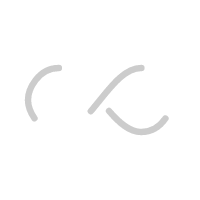








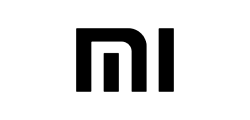







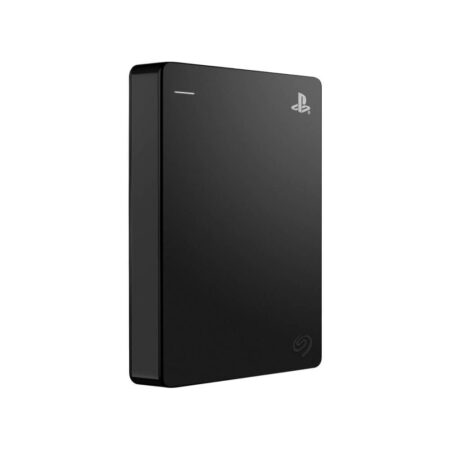







De La Calificación Y Revisión De
Todavía no hay comentarios.